You can also bid online real-time with Goofee-Bid at our venue style auctions.
Instructions on how
to
register are
available on our website or can be sent by email.
How to apply for Goofee-Bid
For the use of Goofee-Bid, you have to registered to our membership and we
require
that you have purachsed record at THI
auctions in the past.
- 01Application for use
- You will be able to apply for Goofee-Bid as the auction approaches.

- 02Complete Goofee-Bid request form
- Enter your registered email address and password then press the "Goofee One Day Password" button.
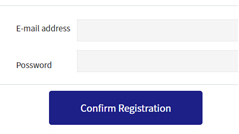
- 03Your request has been sent
- Once your request has been sent, the screen will change. You'll also be sent an email notifying your
Goofee registration
is complete so please check it.
The Goofee One Day Password will be sent out by email on the auction day approximately 2 hours before the start time
- ※ Join the Goofee test
- We'll hold a Goofee test before auction day. The test auction is to check whether it works correctly
on your internet
and computer. If you're a first-time user, please join the Goofee test.
Please check our website and promotion mail for Goofee test schedule.
How to login to Goofee-Bid
- 01Start using Goofee-Bid
- Join from the "Participate online" page
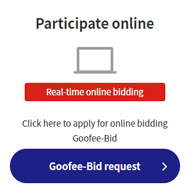
- 02Goofee-Bid login
- Enter your Login ID, Password and Goofee One Day Password in the login form
Check the box for "I have checked the Goofee-Bid special terms and conditions" then click the
"Goofee-Bid Login"button
*If an error is displayed, please contact us at the following.Inquiries regarding the auction
+81-45-264-4290 Open hours: Weekdays 9:00 to 17:00(JST)

- 03Start Goofee Plus
- Goofee Plus is starting
If you're logging in while the auction is running you'll be able to join from the next lot.
Goofee Plus user instructions
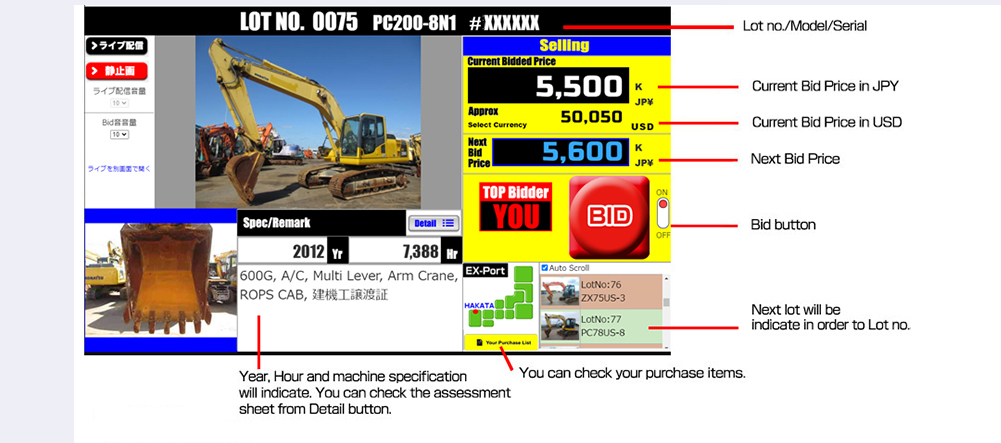
- 01Bid with the BID Button
- When" START "is displayed, bidding has begun.
Press the BID button to bid.
If another person's bid has entered, make sure to check the "Next Bid Price"when bidding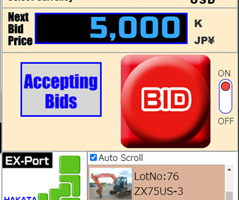
- 02Successful bid rights and countdown
- If in the "Top Bidder" section displays "YOU" then you are currently the highest bidder and have the
successful bid
rights.
Bid will close when the "COUNT DOWN" goes to zero please be careful.
- 03Successful Bids / Withdrawn
-
When the "COUNT DOWN" is complete, the successful bid will be displayed. If you had the winning bid
"YOU WIIN" will be
displayed. If someone else has the winning bid "SOLD" will be displayed.
If no bids are placed or a reserve price is not met, the lot will be withdrawn and "Withdrawn" will be displayed. You are the successful bidder
You are the successful bidder Another person is the successful bidder
Another person is the successful bidder When a unit is withdrawn
When a unit is withdrawn

